Decommission
Decommission your system at the end of its life. Decommissioning removes Power Operation files to prevent potential disclosure of your power system data, system configuration, user information, and other sensitive information if you do not decommission.
See Decommissioning procedures for detailed steps on removing Power Operation from use.
Decommissioning checklist:
-
Record activities: Document decomissioning actions according to your company’s policies and standards to keep a record of activities.
-
Decommission Power Operation on all architecture components.
-
Decommission related rules and sanitize records:
-
Follow decommission and sanitization tasks as described by your organization or contact your network administrator.
-
Decommission network and security rules, e.g. a firewall rule that could be used to get past the firewall.
-
Perform records tracking sanitization tasks.
-
-
Destroy or overwrite hard drives:
-
Destroy: Choose this option if you no longer need hard drives for any other software.
-
Overwrite: Choose this option if you need hard drives for other software. This method uses a commercial tool to put random data in place of Power Operation files on your hard drives.
-
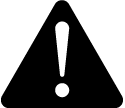 warning
warning
unintended equipment operation
Before decommissioning, verify that the system is not performing critical control actions that may affect human or equipment safety.
Failure to follow these instructions can result in death or serious injury.
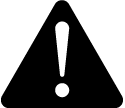 warning
warning
Inaccurate data results
Before decommissioning, verify that the system data results are not used for critical decision making that may affect human or equipment safety.
Failure to follow these instructions can result in death, serious injury, equipment damage, or permanent loss of data.